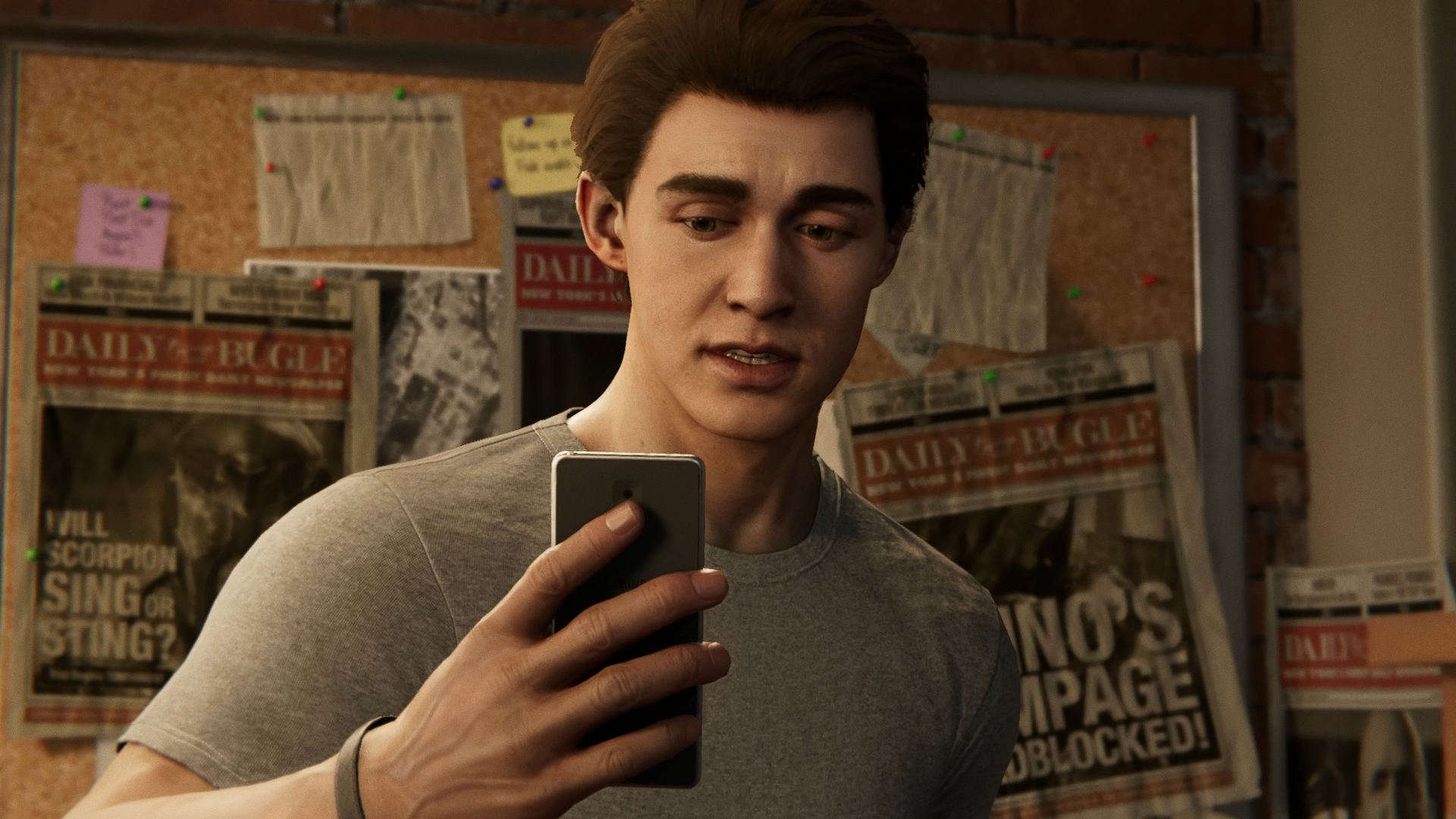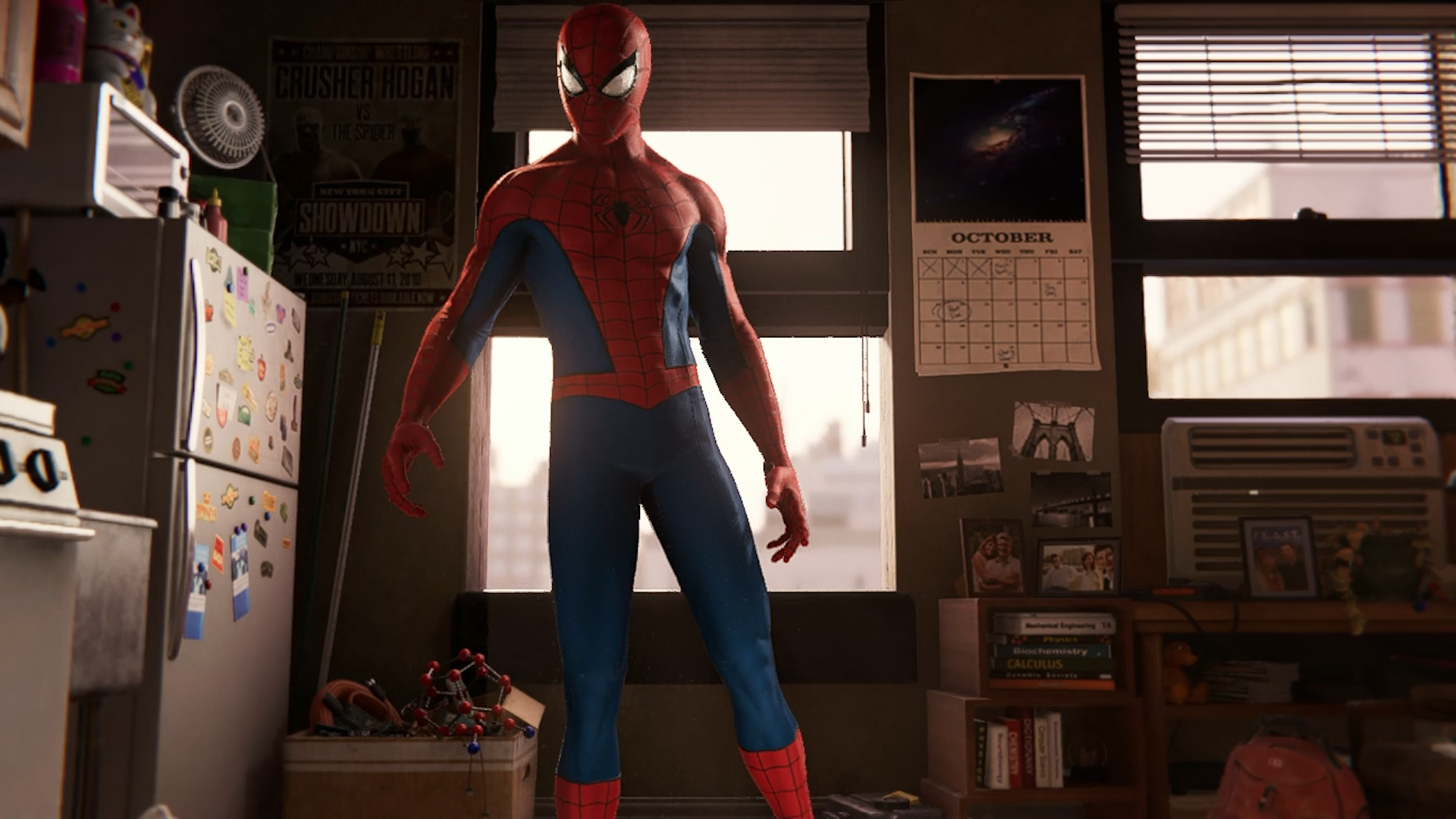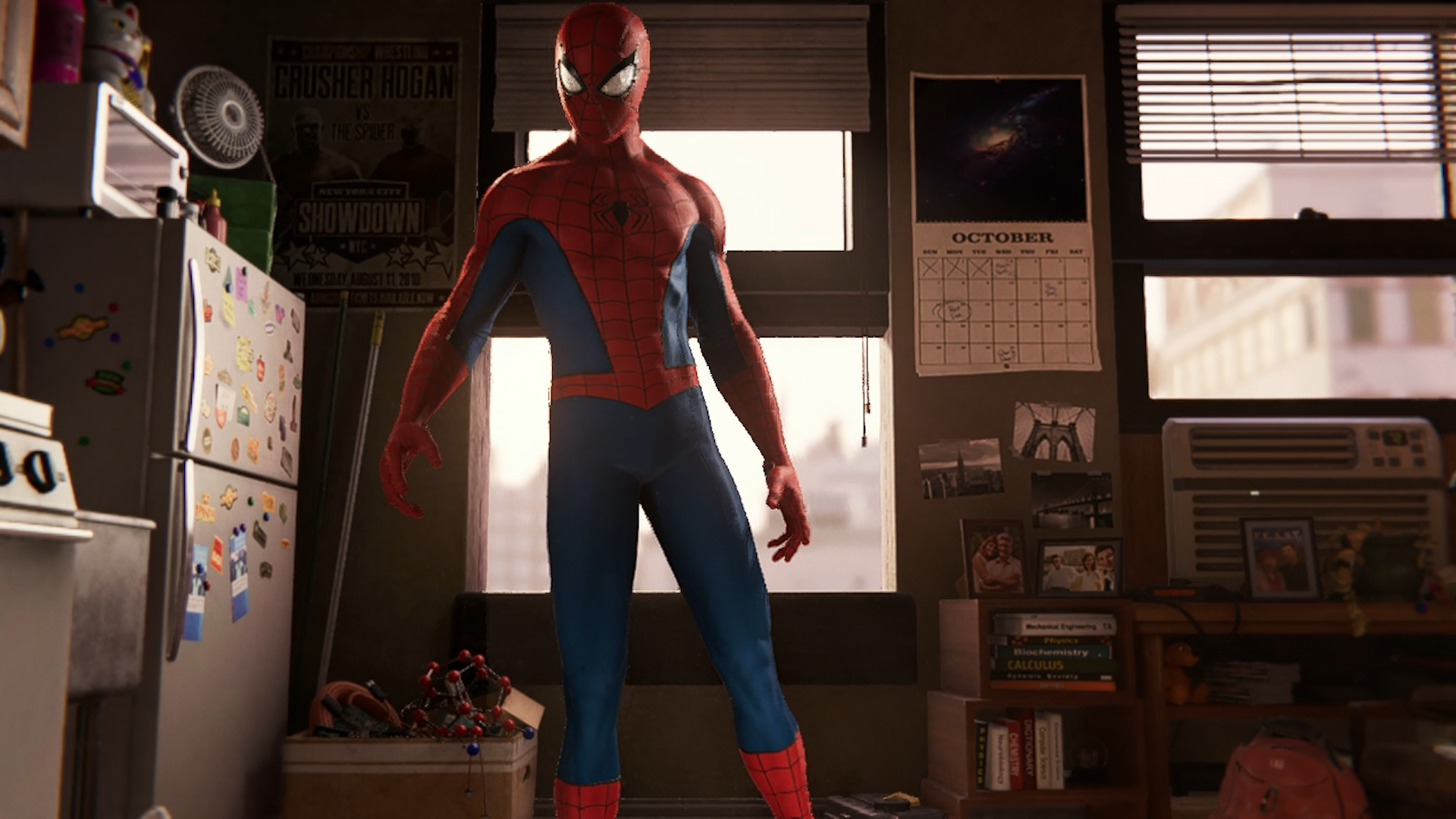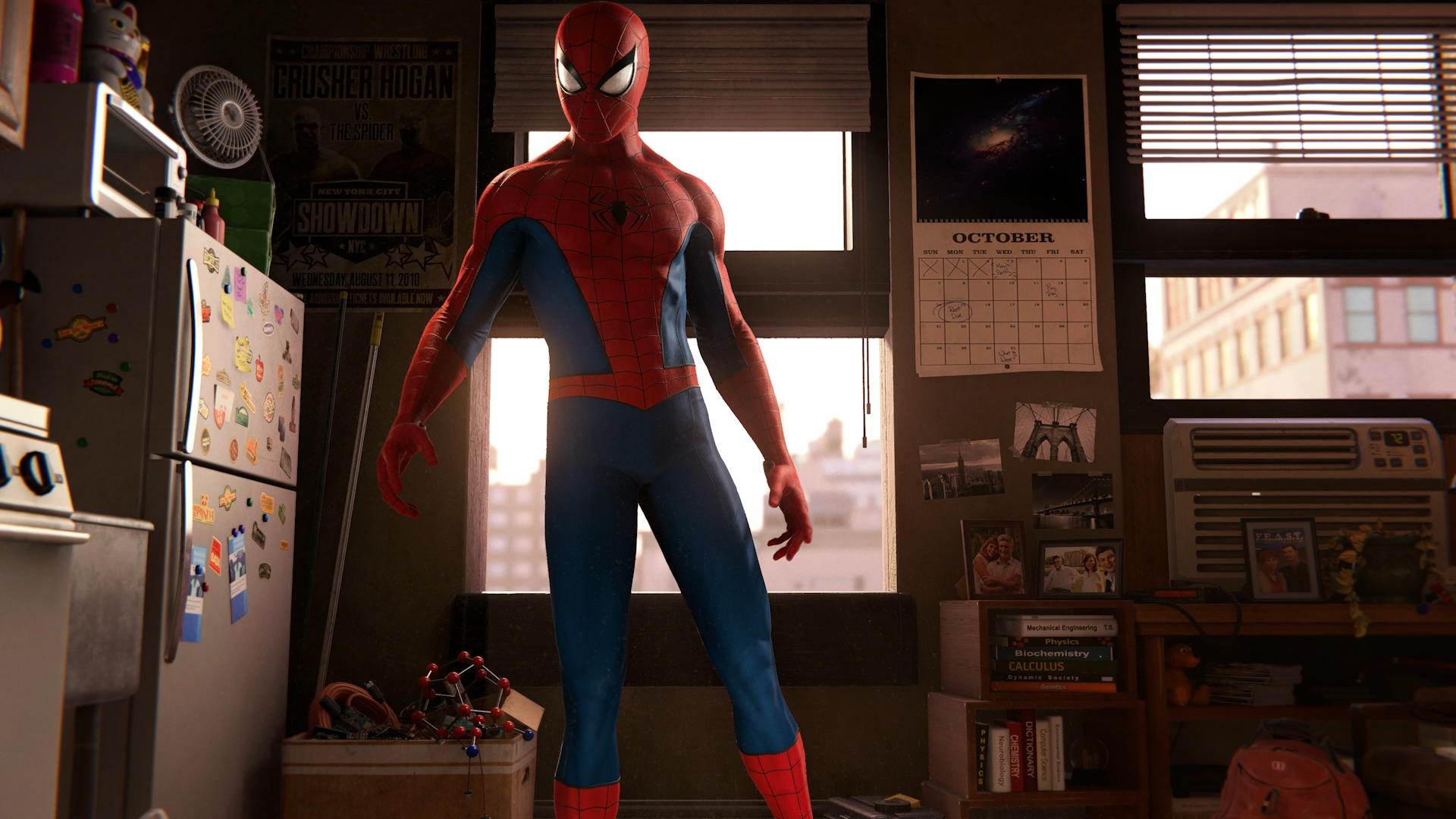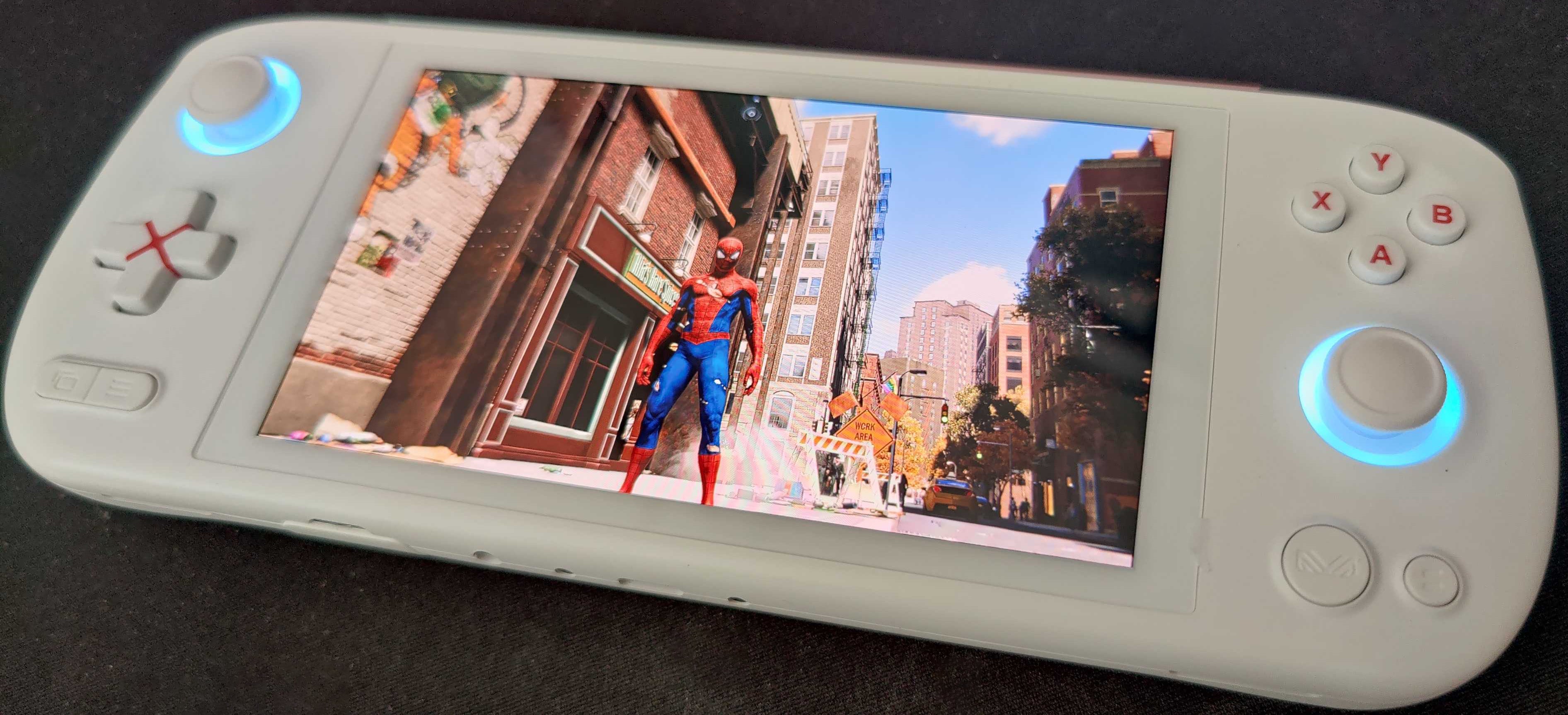First things first - we’ve got to tackle the hot potato that is the 30fps cap we recommend for Marvel’s Spider-Man Remastered when played on Steam Deck. A little while ago, Valve released arbitrary refresh support for Steam Deck, allowing for games to run at anything between 40fps to 60fps. Even at the lower end of the range there, the 25ms per frame persistence is still a big upgrade over the 33.3ms of a 30fps experience. And it’s true: much of the game will play out at 40fps. However, fast traversal through the city - even at very low settings - causes stutter problems and so instead, we do recommend keeping the Deck’s display at 60Hz, with the system’s in-built 30fps cap in place. After that, it’s all about those optimal settings. The truth is that at the flat high quality setting, you’re most of the way there in getting a high quality experience, with reductions to hair quality and weather particle detail to the medium setting keeping most of the game at 30fps. However, what’s fascinating about this game is that many of the settings see precision scale with resolution - and at a more pixel-constrained 720p, you can dial back settings with little impact on the overall experience. I’d recommend taking a look at the screenshot gallery on this page to see how Steam Deck on tweaked high and medium settings looks stacked up against PlayStation 4 and PlayStation 5. We’ve scaled all images to 1080p for consistency’s sake, but even so, the Deck’s presentation here is still compelling. In addition to the 30fps cap, there’s another important component worth considering - dynamic resolution scaling. Just like the console versions (though developer Nixxes claims its scaler is more granular), DRS adjusts pixel count according to GPU load in order to better sustain the target frame-rate. The difference against other implementations is that scaling can be combined with one of two forms of temporal injection - Insomniac’s own TSAA solution that has served it so well over the years, along with AMD’s FidelityFX Super Resolution 2.0. These techniques are usually designed to service much higher resolution displays, but they still have a role to play here. On the handheld screen, there’s not much to tell them apart, but on the screenshot comparisons below, FSR 2.0 seems to have a heavier sharpening element. Alternatively, you can turn off the injection technique entirely and just rely on more basic scaling. The inclusion of dynamic resolution scaling opens up an interesting comparison point when comparing tweaked high settings and the more efficient, optimised settings listed on this page, based primarily on the medium preset. The difference in performance in my specific benchmark run saw medium settings produce an increase of 47 percent against the standard high preset. That’s a lot of overhead to work with and in combination with DRS and a 30fps cap, optimised settings actually produces a higher resolution image. With less GPU work to deal with, resolution is more often at 720p or close to it. What you end up with is a cleaner image at the expense of quality reductions you’ll likely not notice on the Deck’s seven-inch display… and yes, that higher resolution image is noticeably clearer. Having spent several hours playing through with maximum fidelity, I do actually recommend the tweaked medium settings below. There should also be battery life improvements here too. One of the biggest challenges facing gamers in tweaking any given PC game is that there’s often little indication of the kind of ‘weight’ there is in moving from one quality level to the next. Moving one setting from medium to high may not show much in the way of a performance difference, while moving another setting up can cause real problems. This is even more of an issue with Steam Deck, where not only are both CPU and GPU resources limit, they’re often competing in terms of memory bandwidth and power. In my handheld play, I found that three settings in particular can have severe impacts on performance. Depth of field can have a tremendous load, but thankfully the standard global presets do a good job of keeping that setting in check - we recommend low across the board here, regardless of PC. The next quality preset to be aware of concerns hair quality. As this is a port of the PS5 remaster of Marvel’s Spider-Man, you also get access to Insomniac’s geometry-heavy hair strand system - and it’s extremely heavy on performance, but only when hair is on-screen. Ultimately, this comes down to cutscene performance (especially with two characters in view) but also when controlling Peter Parker, especially in the FEAST area, and also when controlling Mary Jane. Similar to other presets, the increased perception of quality relies on higher resolution displays - so at 720p/800p on Deck, you can drop to low and the effect still looks good enough. Finally, I’d keep an eye on weather particle quality. I went into this one thinking I’d only need to worry about the setting in terms of rain and snow, but it actually seems to affect atmospheric rendering quality in general. In certain sections of the game, I saw the 30fps frame-rate limiter lose its consistency, delivering inconsistent frame-pacing. This suggests that it was pushing the GPU close to its limit. Regardless, dropping weather particle quality from high to medium solved the issue. So, let’s see where we’re at with our optimised settings, stacked up against PC and both PlayStation 5 modes. In summary, Steam Deck pulls off an excellent experience - with the only disappointment arising from the lack of consistency at 40Hz/40fps. There’ve been various reports about Ryzen processors having performance limitations with the game (indeed, it was in the known issues presented in the reviewer’s guide) so I do wonder whether 40Hz will become fully viable if and when the Ryzen issue is addressed. But it’s the tweaked high vs tweaked medium situation that intrigued me, with ‘worse’ settings producing a cleaner and more consistent presentation. Could these optimised settings produce a good experience on the new AyaNeo Air? This PC-based handheld runs on Windows 11, has an OLED screen and a form-factor quite reminiscent of Sony’s PSP. It uses a Ryzen 5560U APU, with six physical CPU cores (two more than Steam Deck) combined with six Radeon compute units, based on the older Vega architecture. The Air can be set to a variety of power limits, including 15W (like Steam Deck) and even 20W - though with a 28WHr battery, stamina will be very limited. While the Air’s specs are less impressive than Steam Deck’s, it does have an excellent 1080p OLED display - the one chink in the Deck’s armour being its lacklustre LCD screen. In my benchmarks, I found that the Steam Deck outperformed the Air in Spider-Man by 54% at 15W and 45% vs the Air at 20W. But can the combination of dynamic resolution scaling, 30fps (this time via the menu’s half refresh v-sync) and optimised settings keep the game running at 30fps? The truth is that even these settings are just a touch too strong for the Air. We need to put a tweaked low settings profile into place to get performance near to where it should be. It works, and the smaller 5.5-inch OLED produces a beautiful image. However, you can’t help but think that the Air would have benefitted immensely had the developers waited for an RDNA 2-based processor. Regardless, it’s still a lovely little machine and we’ll be taking a closer look at it in future. Ultimately, I came away impressed with the way Marvel’s Spider-Man looks and plays in handheld form - but I think it’s not just about the power of the Valve hardware, but also the levels of scalability that Nixxes has built into the port and the ways in which the quality presets scale. Even on medium settings, the extended draw distance built into the remaster seems to remain intact - level of detail actually applies to more incidental detail in the city. Dropping back settings claws back performance, for sure, but it also has less of an impact than you might imagine when viewed on a handheld screen. The biggest issue I had? Tweaking the weather particle setting (or moving between global presets which - I guess - also changes the weather control) could cause the Deck to lock up, requiring a full reset. It’s smooth sailing once your settings are locked, but there is still the sense that perhaps the ‘Deck Verified’ procedure could use a little tightening up.